
Viewing Instructions
NOTE: IBM recommends a 10 Mbps internet download speed for smooth video viewing.Please visit www.speedtest.net to test your bandwidth.
 |
1. Copy the appropriate 3D streaming URL If the URL does not work for you, please keep checking www.Masters.com/3D under Viewing Instructions for the latest URL. |
|
 |
2. Launch the NVIDIA 3D Vision Video Player. | |
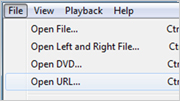 |
3. Select File > Open URL (from the menu). | |
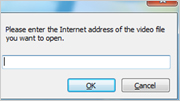 |
4. Type or paste the URL into the text field and press OK. Note: make sure you do not include any spaces after the URL or the player will report an error. |
|
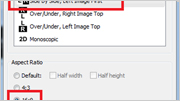 |
5. Select the Stereoscopic Input Format for the Masters 3D broadcast, which is Side by Side, Left Image First with Aspect Ratio 16:9. |
|
 |
6. Open video in full screen mode by double mouse clicking on the video window. |



